Help
Sign up
Signing up is necessary to place an order in our online store www.maritex.com.pl
Advantages of signing up:
registering additional (shipping) addresses
orders history
transactions history
e-mail notifications about changes in order processing status
access to established prices
online negotiations (upon logging)
inventory view
Sing up procedure
In order to open an account in our store, click Login tab and select Create new account.
After filling in all required fields and accepting the rules, continue by clicking submit.
At the same time you will receive an email to the address provided during sign up procedure, asking you to confirm the registration. To confirm registration, click the link included in the email. Please note that the confirmation below has not been redirected to the spam folder.
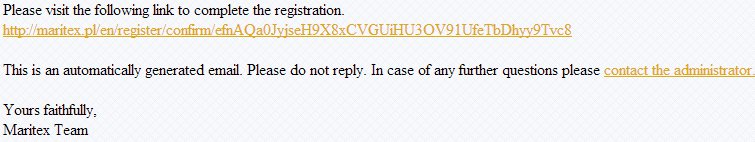
My account
After logging in we can use the My account panel, which makes it easier to navigate the site.
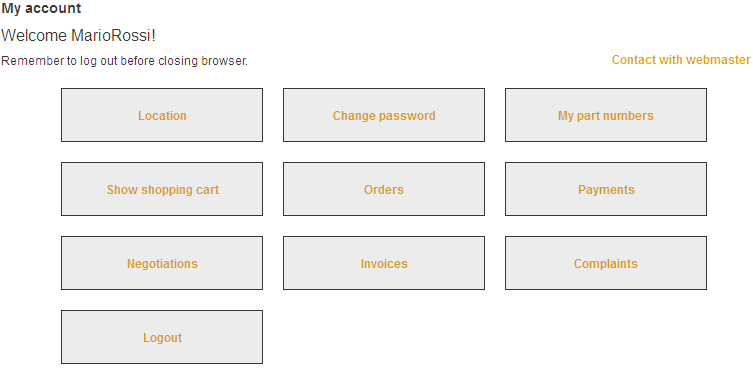
Address data
Address data contain contact data provided during the sign up process. The panel enables you to save an additional shipping address which can be selected when placing future orders.
Change password
Enables you to change the previous password.
My symbols
The window shows a list of elements to which individual user symbols were assigned (saved, for instance, when placing an order).
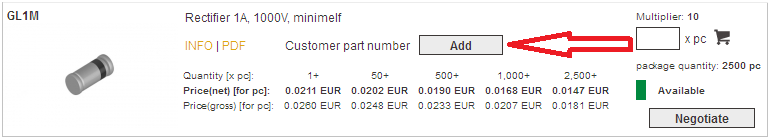
Show basket
Enables you to check the current basket and go to further stages of the ordering process.
continue shopping / empty the basket / order
Orders
Shows the list of placed orders together with their current statuses.
On this level, it is possible to cancel an order for statuses: accepted, confirmed.

Payments
Shows the list of e-payments made via safe e-Card payments. In case of any problems with making an e-transfer, it is possible to call out a new transaction for the same order.
Negotiations
This tool allows for initiating an interactive price negotiation in real time (from 8 a.m. to 5 p.m.).
Terms of negotiations:
the client is logged in
the product is marked with Negotiate
the minimum quantity to be negotiated is determined on the level of the latest price threshold
the maximum quantity to be negotiated limited to stocks
activity of the online negotiator on the part of the store
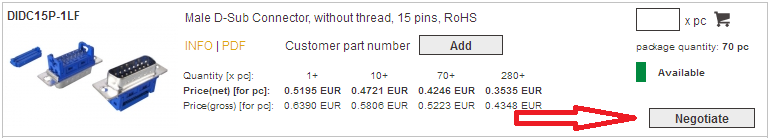

In the store’s response, the following box will occur, which enables you to accept or reject the offered price. In the case of acceptance, negotiated item will be placed in the basket and it won’t be possible to edit its quantity and price. On the basket level, it will only be possible to delete the negotiated item. Negotiation is valid for 24h.Only shipped orders guarantee that ordered elements are booked.
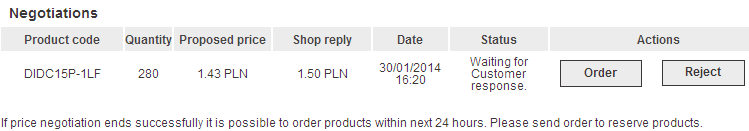
Settlements
The box shows all sales documents created so far.
RMA reports
Please record any and all irregularities with regard to processed orders in the RMA form. A report will be considered by a sales document issuer. Relevant comments and instructions with further steps to be taken will be sent via e-mail. Correspondence regarding complaints is only conducted via a complaint panel. Potential return shipments without RMA no. will not be collected by Maritex and will be sent back to the sender.

 ro
ro 


